-
Why google SignIn required?
Our Google's FireStore Database is authenticated with the Gmail UserId. This ensures secure access to database. This means for admin or branch users they need valid Gmail authentication. This SignIn is also important for the branch validation, so keep it correct and precise.
-
About our Database
Our Database is powered by Google's cloud firestore service. All the terms and conditions are actually same as their cloud firestore.
-
How to Start?
Once login, you need to choose subscription to continue. Admin Role gives you flexibility to manage your organization, means you can access all the information, create branches, update authorized email for each branch, create memberships, view all branches statistics
If you choose branch role this means you can only update details for the assigned branch against your Gmail. You can ask for verification link from the Admin.
-
How our application works?
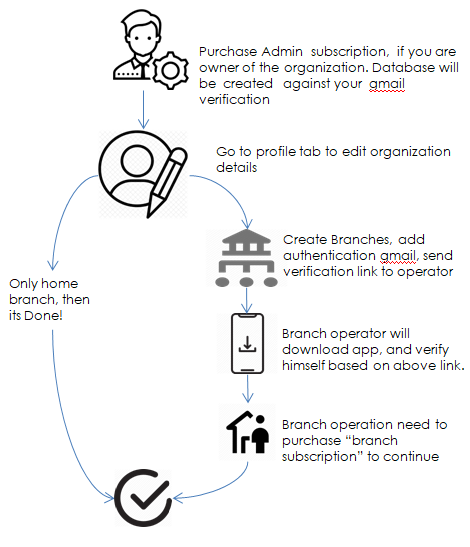
-
What is Admin Role?
Admin Role gives you flexibility to manage your organization, means you can access all the information, create branches, update authorized email for each branch, create memberships.
-
What is Branch Role?
If you choose branch role this means you can only update details for the assigned branch against your Gmail. After sign-in and choosing branch subscription, ask for verification link from the Admin. In this case Admin will send you the request to authorize branch operations.
-
What is User Role?
This application is also used by users, after validating link sent by branch or admin of the organization. In user role, users can see their individuals information, related to their membership plans.
-
What does customization means?
Asking for customization mean, you no longer to choose subscription. Also no need to keep your data at our common database. With customization we will help to deploy database with your control.
-
What does "User activation QR code" means?
Asking users to scan this code, will help them to login as user role. So that users can see their individuals information.
-
How to search user?
This can be done in multiple ways. If you have assigned QR code to user then just scan it to get the user details. Otherwise type name and search as per the last name or first name
-
What is Dashboard?
Dashboard will show all the important information statistics. Admin can apply to filter information as per branch or can see information of all branches.
-
How to use "Due limit" setting?
Deciding due limit , will list down the number of users above that amount. This will help to detect possible income pending from users having most due amount.
-
How to use "Due calculation" setting?
This is all depend on your membership style. Deactivation this setting means user's due will be consider once his/her subscription period is over. Activation of this setting means user's due will be start consider as soon as he joins the membership plan
-
How to use "Membership card layout" setting?
We are providing flexibility to you to select layout of membership card. This card will be seen in user profile, which can also be shared as image
-
Is it possible to delete all the information?
At any point If you wish not to continue with us, you can send a mail from authenticated account about the delete request. On valid request we will delete all the information logged in our database under authenticated Gmail id.
-
What does duplicated branches means?
We observed during few releases before version 3.0, or sometime due to poor network connectivity, their can be problem during data saving and reading operations, causing data in-coherency. This may lead in duplicated branch information. If you are seeing "Duplicated warning" UI means there is need for attention to remove such duplicated information. Our application logic will do the job, considering removal of duplicated entries. But in-case if you have used such entries in branch management, unfortunately you can loose some information of those branch statistics. Our dedicated application card will inform you those users which has no branch assigned with them. You can manually assign again.
-
Is it possible to scan or view users from other branch?
By default only admin role can scan or view all users. We kept this feature so that users and his/her data should only belongs to the branch where it is assigned. But in few organization, there is need to validate users at any branch. In this case admin can allow from Company-Profile setting. By activating checkbox any branch under same organization can view any users information and other details. This should be done in mutual collaboration between branches and admin, as there may be possibility that branch can update users details and this can mislead in branch statistics.